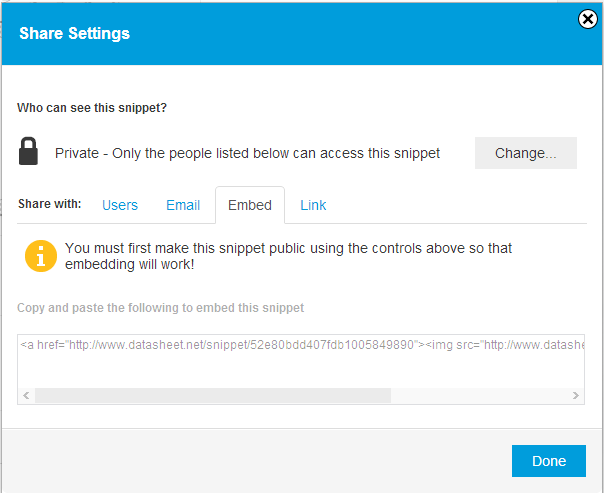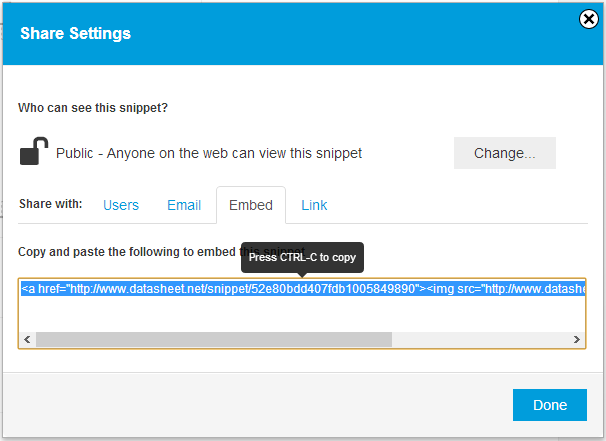We pushed a new release today, with a bunch of bug fixes for mobile devices and other fixes elsewhere on the site.
But our biggest change this week is a new share dialog with the ability to embed snippets into any web page. Here’s an example, you can click it to jump straight back to the snippet, and then explore the datasheet it came from further.
To embed a snippet, first go to the Share dialog, you’ll notice that you need to switch your snippet to public if you want to embed it.
After making the snippet public using the Change button, you can then copy and paste the little bit of HTML code into any blog or site.
For now this is just a simple image of your snippet that links to the full snippet in Datasheet.net, but later we might add more features such as inline-comments and pricing!